Renting out your property on Airbnb and other OTA platforms is a convenient way to make extra money, but it doesn’t come without risks. Since you open your home to strangers who may not treat your home with the same care as you do, damages are inevitable.
Still, you can take measures to protect yourself from financial risk. Adding a security deposit to your Airbnb listings can help reduce the risk of damage and cover the costs when it occurs, as well as unexpected expenses such as excessive cleaning or rule violations.
In this blog, we’ll cover how Airbnb security deposits work, how to set the right deposit amounts, and how to manage security deposits for your vacation rental properties with Hospitable.
Vacation Rental Deposit: What Is It, and What Is Covered?
A security deposit is an agreed-upon amount of money set by a host that guests pay to cover the costs of any damages that they may cause during their stay or unexpected deep cleaning costs. It can also be claimed for missing items.
Vacation rental security deposits are paid upfront and act as financial guarantees. If there is no damage after the checkout, you’ll normally refund this payment to the guest in full. However, if there are damages, you can deduct the costs of repair or replacement from the deposit before returning the remaining amount.
Charging a reasonable vacation rental deposit encourages guests to be responsible, and they’re more likely to treat the vacation rental property with care and follow the house rules. It will also give you peace of mind, knowing that if there are damages, you won’t have to spend your own money to fix the problem. You’ll feel more secure and will be able to focus on growing your STR business.
You’ll scale faster if you streamline your operations using short-term rental software like Hospitable. Our STR super app allows you to automate 90% of daily tasks with the help of AI and run your business on autopilot.
Your entire STR business in one convenient platform
Start today with a 14-day free trial.
Airbnb Security Deposit: Can You Set It for Your Property?
Airbnb previously allowed hosts to charge security deposits directly on the platform; however, this changed in 2022 with the introduction of the AirCover for Hosts program, which includes Host Damage Protection. It protects Airbnb hosts against property damage, theft, or vandalism and covers losses up to $3 million.
Now, most hosts are not allowed to charge security deposits, either through Airbnb’s Resolution Center or outside the Airbnb platform. If a stay results in damage to the property, furnishings, or belongings, hosts can request reimbursement within 14 days of check-out using Airbnb’s Resolution Center. In this scenario, hosts need to provide supporting evidence for their claims.
Only hotels and select software-connected hosts can collect and manage security deposits off the Airbnb platform, but they must clearly disclose the charging of deposits in their listings. So if you want to collect an Airbnb security deposit separately, you must be an API-connected host. This means that you manage your Airbnb listings through property management software, such as Hospitable, which connects directly to the Airbnb system.
Managing Security Deposits for Airbnb with Hospitable
Hospitable has a built-in security deposit feature that helps hosts protect their properties and automate the potentially complex process of managing security deposits. This eliminates the need for connecting third-party tools to handle security deposits, ensuring a seamless experience for both hosts and guests.
You can add the Hospitable automatic deposit to any of your properties and enter the amount you’d like to collect between $100-$5000. With this feature:
- A refundable security deposit is collected automatically 2 days before check-in.
- Hospitable handles all guest communication and informs guests about deposit amount and collection dates at multiple points through their booking journey, so you don’t need to message them or follow up manually.
- Check-in instructions are withheld until the deposit is successfully secured, giving you peace of mind before guests arrive.
- You retain direct access to the funds and can submit a charge request from the Inbox if there is an issue. There’s no lengthy claims process or third-party approval.
- If no charge request is submitted, the deposit is automatically released 2 days after checkout.
- You get chargeback protection and free guest ID screening (for Airbnb bookings).
- You can track the deposit status in your Inbox.
- Hospitable charges a processing fee of 2% of the deposit amount per reservation where a deposit is collected.
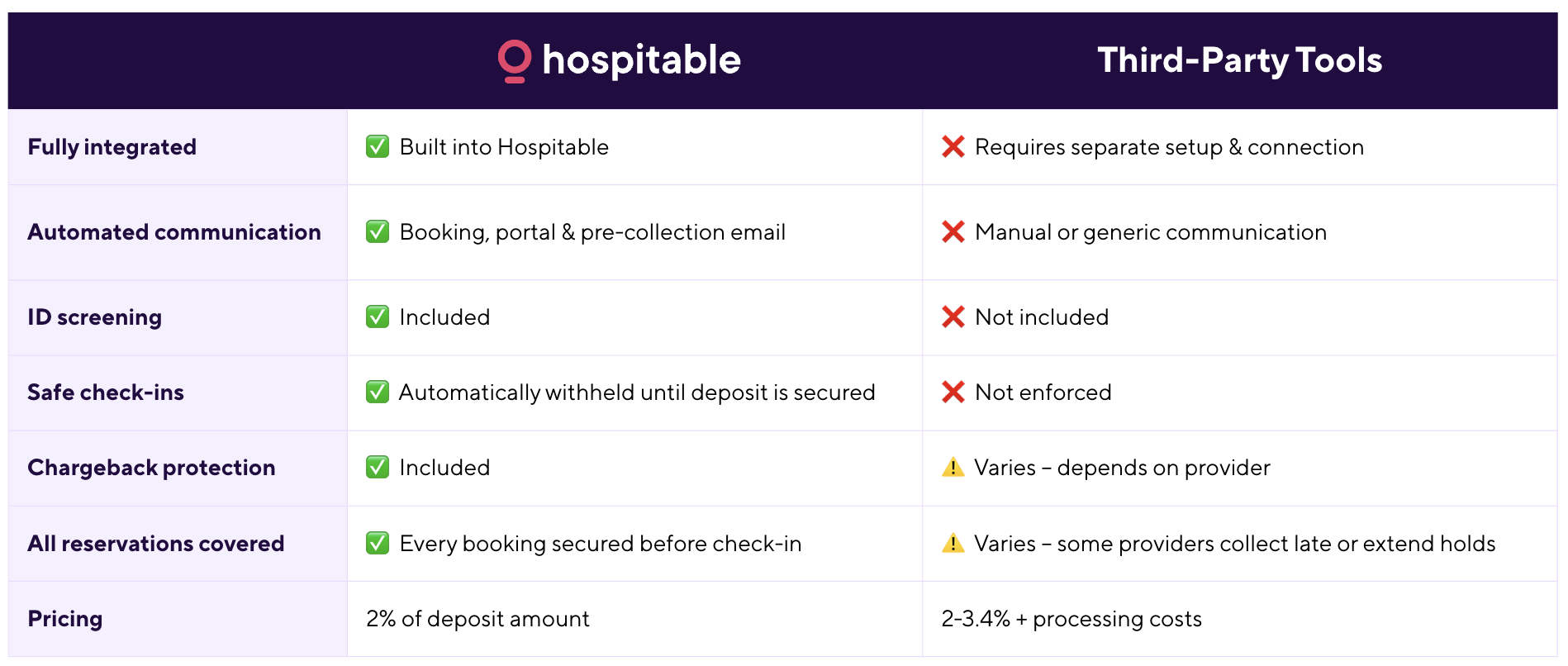
If, for any reason, you decide to stop using deposits at any point, simply clear the deposit amount field and leave it blank. This way, you’ll turn off collecting deposits for new bookings.
Hospitable’s fully automated security deposit solution works for Airbnb and Booking.com reservations, as well as for Direct Premium. It is available to all Host, Pro, and Mogul plan users, as well as users on Direct Premium.
In addition to security deposits, Hospitable can also help you set up rental agreements and automatically send them to guests for signature. This functionality is applicable to general short-term rental agreements and additional services, including equipment rentals.
Airbnb Security Deposit: How Much Should You Charge?
Setting the right security deposit amount requires thoughtful planning. It’s all about finding the sweet spot that protects your short-term rental property without scaring away potential guests.
Take into account these factors when deciding how much to charge:
- Property type and size—a luxury villa may need a higher deposit than a tiny home because there’s greater potential for more expensive damages.
- Amenities you offer, such as pools, hot tubs, and special equipment like bicycles, may require extra coverage.
- Location—urban areas may carry a higher risk.
- Profiles of your typical guests—families and business travelers may be less likely to cause damage than younger groups.
- Length of stay—longer stays tend to increase wear and tear, making a higher deposit more justifiable.
The average security deposit amount ranges from $100 – $500 for standard listings up to $1,000 for luxury properties. Hosts often find that keeping the deposit at 20% or less of the total booking cost works well.
Bottom Line
Airbnb doesn’t allow hosts to collect security deposits within the platform because it protects property damage through Aircover for Hosts. The only way hosts can charge an Airbnb security deposit is through a property management system that integrates directly with Airbnb.
Over 100 pages of focused knowledge to help you launch and scale your short-term rental business.

